



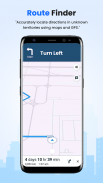






住む 地球 地図 見る & 世界 衛星 ナビゲーション

住む 地球 地図 見る & 世界 衛星 ナビゲーションの説明
ライブ アース マップ GPS ナビゲーション アプリは、リアルタイムの衛星画像と高度な GPS テクノロジーを組み合わせた最先端のナビゲーション ツールで、ユーザーに没入型で正確な GPS マッピング エクスペリエンスを提供します。 混雑した都市の通りを移動している場合でも、人里離れた風景を探索している場合でも、このアプリはあなたの旅を充実させるための包括的なソリューションを提供します。 GPS ライブ衛星ビューは、目的地を正確に見つけるのに役立ちます。
「ライブアースマップGPSナビゲーション」の主な特徴:
1. 近くの場所:
• レストラン、ガソリン スタンド、病院、興味のある場所など、近くの場所を見つけます。
2. ルートファインダー:
• 旅行を計画し、最も簡単なルートを見つけて、完璧なルート プランナーになりましょう。
• GPS ルート検索アプリ機能を使用して、シームレスに運転ルートを検索し、ターンバイターン形式のルート案内で地点 A から B までナビゲートし、ストレスのない旅行体験を実現します。
3. GPS スピードメーター:
• GPS 速度計で移動速度を常に把握できます。 正確な距離計算により、安全で情報に基づいた運転体験が保証されます。
4. 面積の測定:
• アプリの面積測定機能を使用して、周囲を簡単に探索して測定します。
5.コンパス:
• 統合されたコンパス機能を使用して、自信を持ってナビゲートできます。 自分の方向性と方向性についての洞察が得られ、都市環境や未知の領域の探索が強化されます。
6. 交通地図:
• リアルタイムの交通状況の最新情報を受信することで、渋滞や道路封鎖に先んじて、スムーズで効率的な通勤を保証します。
7. 保存されたルート:
• 好みのルートを保存して、旅行体験をパーソナライズします。 保存したルートを簡単に再訪して利用できます。
8. 有名な場所:
• 驚異の建築物から自然美に至るまで、象徴的なランドマークを探索し、次の冒険を正確に計画しましょう。
9. 距離計算機:
• 距離計算機能を使用して距離を正確に計算します。 旅行の計画でも、フィットネスの追跡でも。 GPS 距離測定のニーズを満たします。
10. 気象情報:
• 天気予報の最新情報で旅を充実させましょう。 旅行中は、最新の気象状況を常に把握してください。
11. お気に入りの場所を保存しました:
• お気に入りの場所を簡単に保存して再訪問できます。 Live Earth Map アプリを使用すると、パーソナライズされた場所にいつでもアクセスできるようになります。
• GPS ナビゲーションを備えたライブ衛星地図を楽しんで、次の休暇の計画を立てたり、お気に入りの場所を保存したりできます。
12. 燃料コンバータ:
• ライブ アース マップ GPS ナビゲーション アプリの燃料コンバーター機能を利用して、燃料効率を維持します。 燃料測定値を簡単に変換し、旅行計画に正確な情報を確保します。
13. 通貨換算:
• 通貨換算機能を使用して、世界中の状況をシームレスにナビゲートします。 為替レートの最新情報を入手してください。
14.ライブアースマップ:
• ライブ地球地図 HD 画像プラットフォーム。ユーザーに世界地図の最新の GPS 衛星ビューを提供します。
15. 私の所在地:
• この機能は、ライブ衛星ビューで正確な GPS 位置を特定します。
• GPS ナビゲーション衛星地図は正確かつリアルタイムの位置情報を提供し、現在地を見つけるのに役立ちます。
使用方法:
1. ダウンロードしてインストールします。
• デバイスのアプリストアに移動します。
•「ライブアースマップGPSナビゲーション」を検索し、アプリをダウンロードします。
• ライブアースマップアプリをデバイスにインストールします。
2. アプリを開きます。
• デバイスのホーム画面またはアプリドロワーでアプリアイコンを見つけます。
• ライブアースマップ GPS ナビゲーション アプリのアイコンをタップして開きます。
3. 権限を許可します。
• プロンプトが表示されたら、位置情報へのアクセスなど、アプリが正しく機能するように必要な権限をアプリに付与します。
4. インターフェースを探索します。
• 魅力的なアイコンを備えたユーザーフレンドリーな UI。 アイコンをクリックするだけで、ライブアースマップアプリの機能を簡単に使用できます。
ヘルプを受ける:
• 何か問題や問題が発生した場合は、サポートメール(maxtechsole@gmail.com)経由でご連絡ください。














![イントゥ・ザ・デッド [Into the Dead]](https://cdn6.aptoide.com/imgs/3/4/d/34df5fe7fab8efc173a278bf1fcb4d73_fgraphic.png?w=404&h=228)











